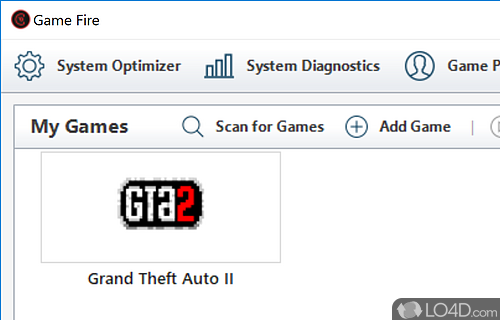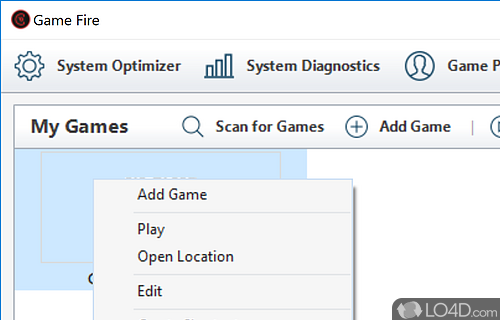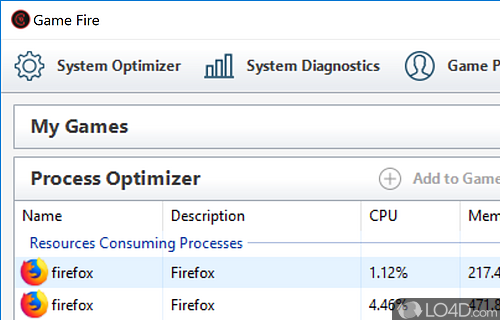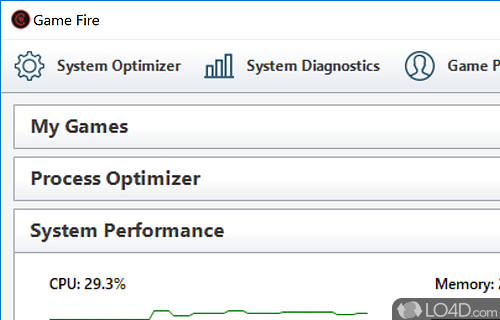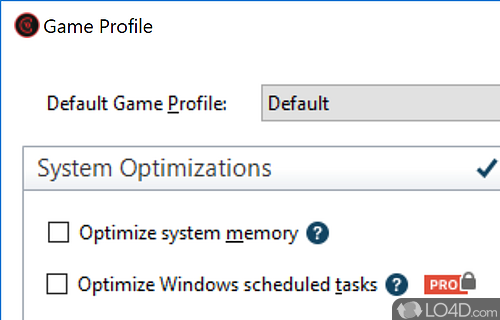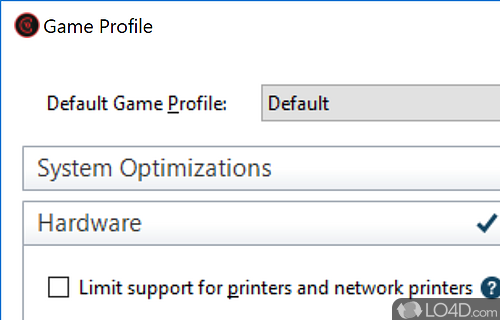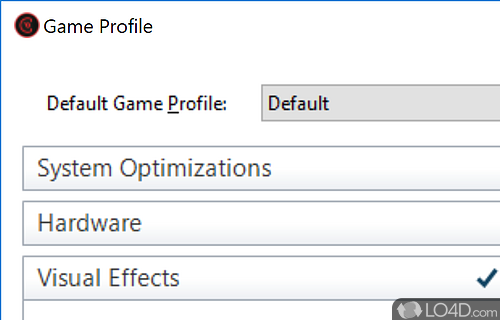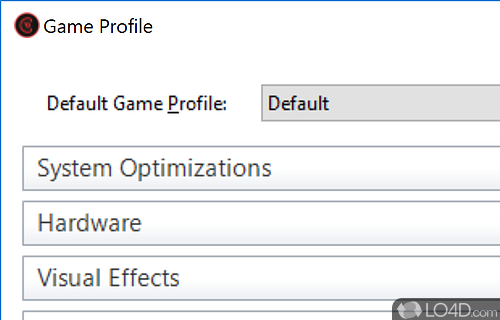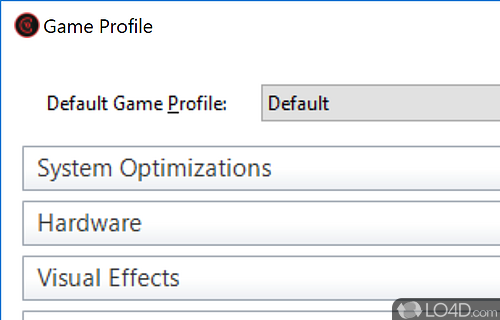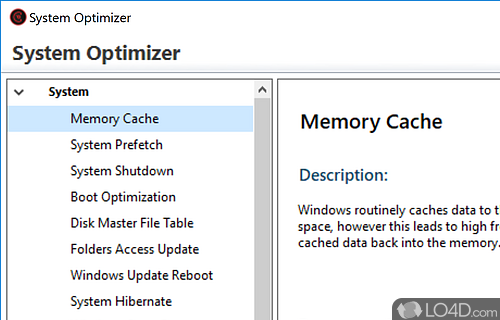Optimizes PC performance to achieve the best gaming experience.
Older computers often have issues playing games in the way they were supposed to be because graphics cards are not up-to-date and lack the technical ability to produce stunning graphics. With Game Fire, you've got an application which attempts to rectify this.
Game Fire restricts the background processes and is supposed to enable the game to use free memory. To do this, create a profile in Game Fire in which you specify which processes you do not need while you are playing.
Different settings and Gaming Mode
Start your settings with the Switch to Gaming Mode button and you should be able to notice improved performance. If you quit your game, don't forget to reset the settings by clicking on the same button.
Game Fire is a relatively useful application, since although it is capable of improving the performance of a game, the actual changes in the frame rate are not always really noticeable.
Inside of the application, the Windows Tools with which you can change screen, keyboard, or autostart settings are not really the core task of the tool. There is also an application manager and a way to specifically defragment game save data.
Conclusion
Game Fire is a tool that promises to improve your PCs performance by disabling some applications and freeing up memory. Its operation is simple and some users may notice a slight increase in performance.
Features of Game Fire
- Automation: Automate common tasks.
- Backup & Restore: Backup and restore game data.
- Cloud Sync: Sync games across multiple platforms.
- Game Booster: Increase game speed and responsiveness.
- Game Library: Organize and manage game libraries.
- Game Profiles: Create custom game profiles.
- Network Optimizer: Optimize gaming network connections.
- Overclocking: Adjust overclocking settings.
- Performance Boost: Optimize gaming performance.
- Profile Management: Manage gaming profiles.
- System Analyzer: Analyze system performance.
- System Monitor: Monitor and adjust system settings.
- Troubleshooting: Quickly troubleshoot game issues.
- User Interface: Intuitive user interface.
Compatibility and License
Is Game Fire free?
Game Fire is a restricted version of commercial software, often called freemium which requires you to pay a license fee to unlock additional features which are not accessible with the free version. Download and installation of this software is free, however other similar programs are available from video tweaks which may have what you need. 7.3.4913 is the latest version last time we checked.
What version of Windows can Game Fire run on?
Game Fire can be used on a computer running Windows 11 or Windows 10. Previous versions of the OS shouldn't be a problem with Windows 8 and Windows 7 having been tested. It comes in both 32-bit and 64-bit downloads.
Filed under: